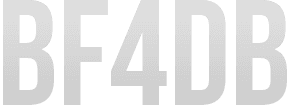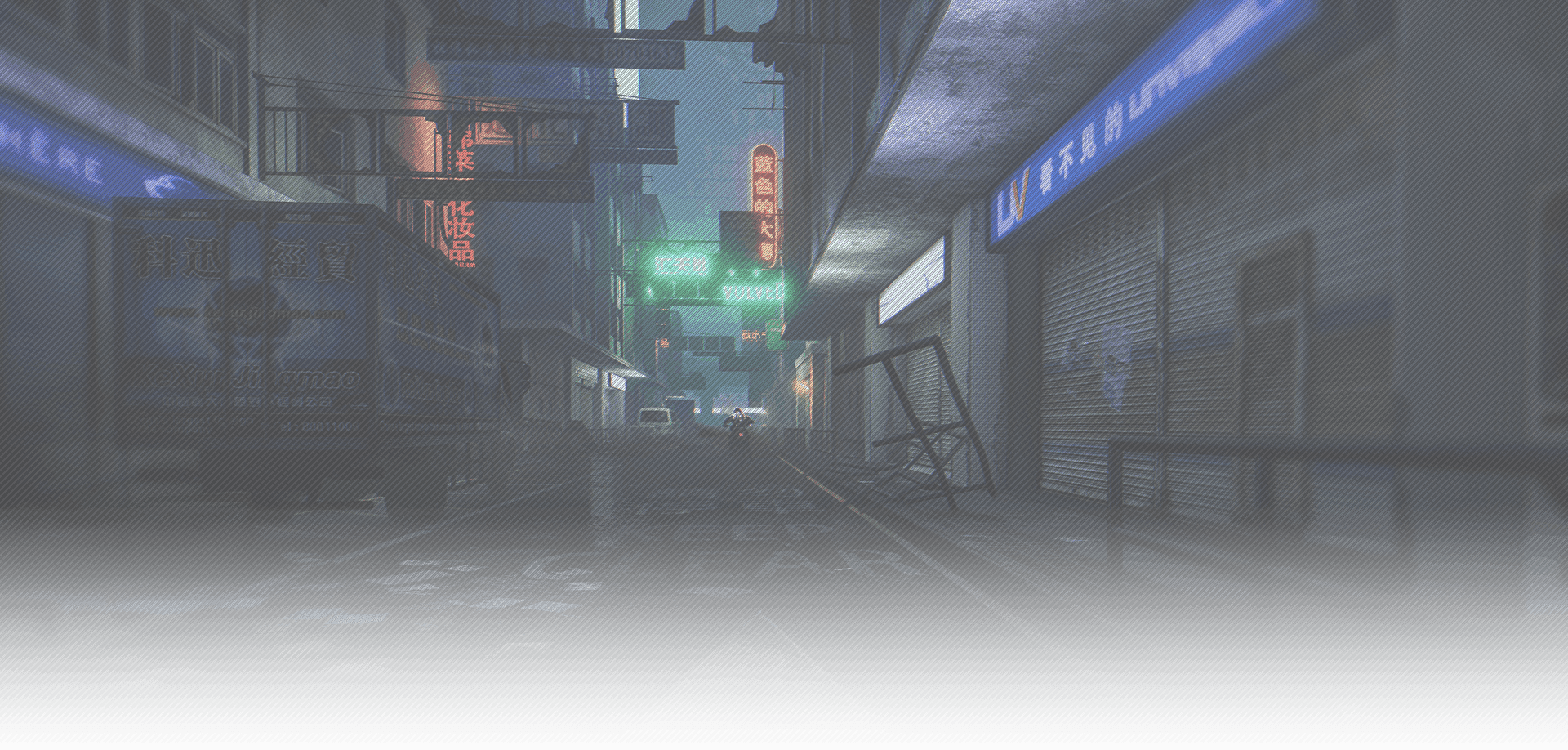
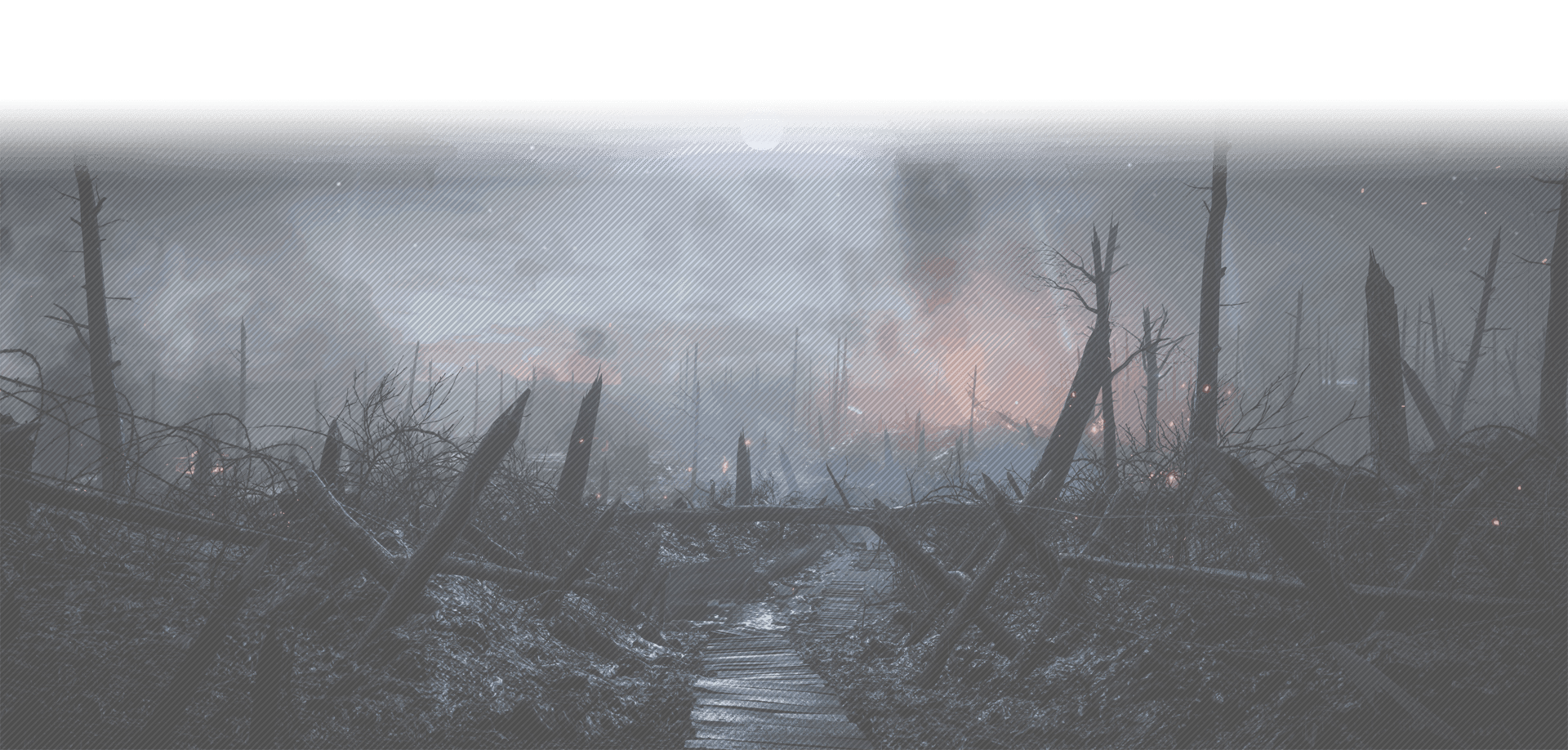
-
i got my server GUID a51a6047-8976-4b10-8497-af39a75660b8
but this one doest not working and the message is "Server name does not have the right verification code in it. Try again!"
i need to help please help me guys ........
and my server name is battlelog.battlefield.com/bf4/servers/show/pc/a51a6047-8976-4b10-8497-af39a75660b8/KOR-BEST-CQ-LARGE-I-VOTEMAP-I/#live
-
if your procon layer host does not allow uploads of .dll files:
1) Rename BF4DB_API.dll to BF4DB_API.cs, then open BF4DB.cs and edit lines 103 and 105 from BF4DB_API.dll to BF4DB_API.cs, save, then proceed to upload the plugin. If you're not sure which line to edit (if your editor doesn't show line numbers), simply search (Ctrl+F) for .dll and change it to .cs. After you upload the plugin, you will need to reboot your Procon layer.
claim https://bf4db.com/myservers
-
thank you i solved it :)if your procon layer host does not allow uploads of .dll files:
1) Rename BF4DB_API.dll to BF4DB_API.cs, then open BF4DB.cs and edit lines 103 and 105 from BF4DB_API.dll to BF4DB_API.cs, save, then proceed to upload the plugin. If you're not sure which line to edit (if your editor doesn't show line numbers), simply search (Ctrl+F) for .dll and change it to .cs. After you upload the plugin, you will need to reboot your Procon layer.
claim https://bf4db.com/myservers